MFC绘图版 软件说明书Word下载.docx
《MFC绘图版 软件说明书Word下载.docx》由会员分享,可在线阅读,更多相关《MFC绘图版 软件说明书Word下载.docx(41页珍藏版)》请在冰点文库上搜索。
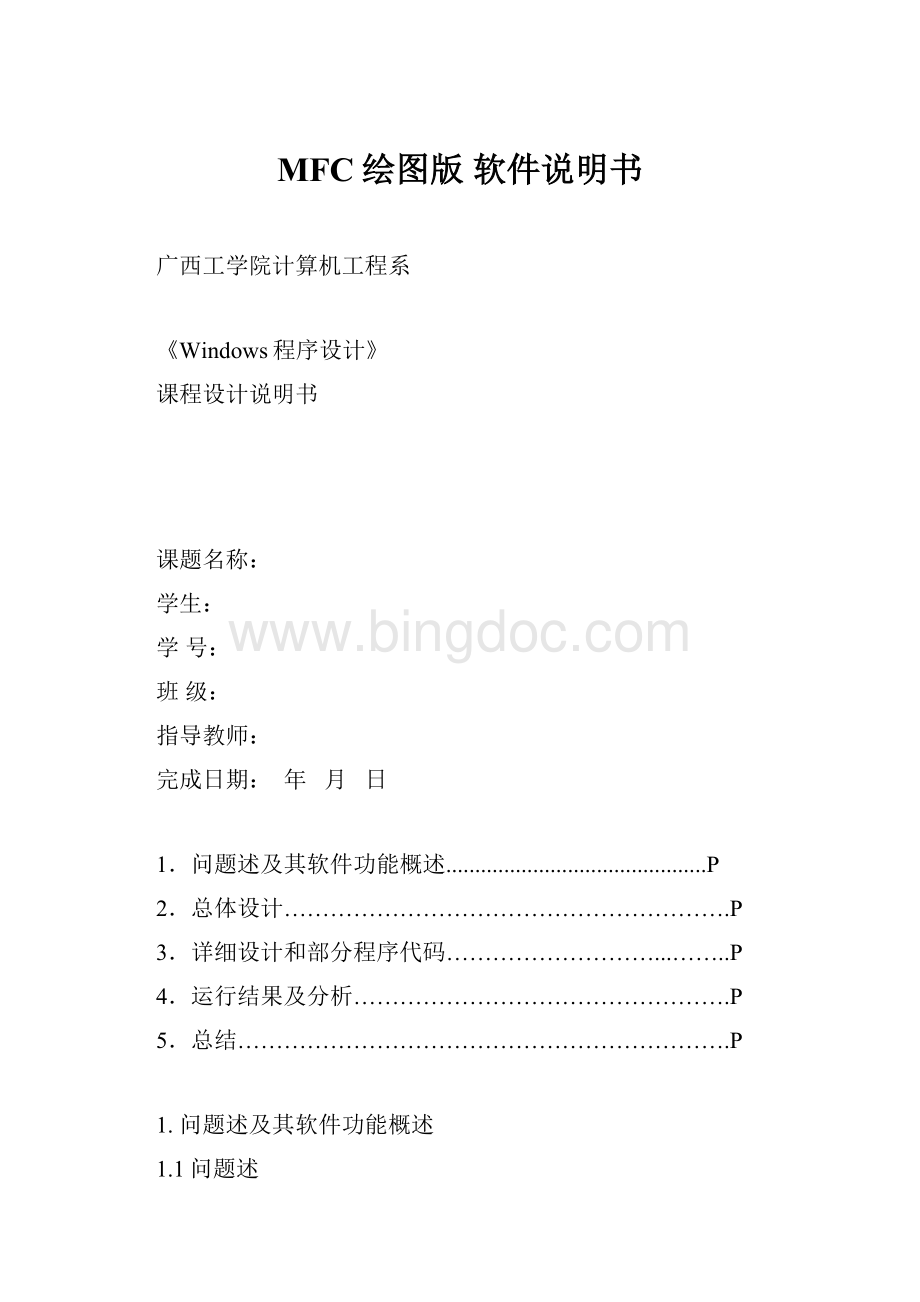
直线,带箭头的线,任意线,圆形,椭圆,矩形。
2)可以对画笔进行设置:
画笔的颜色,画笔的线宽,画笔的形状。
3)可以保存所有的图形到存中,所有图形绘制后,拉动窗口发生重绘不改变。
4)可以将所有绘制的图形保存到文件中,并且可以读取。
5)可以“新建”空白绘图文档。
6)可以查看最近打开的文档。
7)可以打印用户绘制好后的图形,打印预览你绘制的图形。
8)可以完成一部分的“撤消”功能,(注:
任意曲线的图形绘制撤消不能实现)
9)可以完成图形“清空”功能。
有以下几个次要功能
1)有个软件启动画面。
2)有个绘图工具栏。
3)在状态栏可以显示鼠标的坐标和当前的时间。
4)可以打开txt文本文件,并且修改字体。
5)可以打开bmp图像文件,并且显示图像。
6)可以打开wav音频文件,并且播放音乐。
2.总体设计
本程序用的MFC中的单文档文档/视图类结构。
在视图类中完成图形的绘制,显示,重绘,清空,撤消,设置画笔,设置字体,打开txt,wav,bmp文件。
在文档类保存了,绘制图形的各种数据,所有图形的点的坐标,画笔的信息。
3.详细设计
设计了保存图形的类
classCGraph:
publicCObject//派生于CObject
{//将CGraph串行话需要5个步骤
//1.要派生于CObject类
//2.重新写voidSerialize(CArchive&
ar)
//3.正在头文件定义宏定义DECLARE_SERIAL(CGraphPoint)
//4.无参数的构造函数CGraph();
//5.在实现文件cpp中使用宏定义DECLARE_SERIAL(CGraph,CObject,1/*类的版本号*/)
DECLARE_SERIAL(CGraph)//文档串行化的宏定义DECLARE_SERIAL(CGraph)
public:
voidSerialize(CArchive&
ar);
//重新写Serialize函数
voidDraw(CDC*pDC);
//绘图的方法
UINTm_DrawIndex;
//绘图的类型
CPointm_FirstPoint;
//起始坐标
CPointm_SecondPoint;
//结束坐标
COLORREFm_color;
//颜色
UINTm_nLineWidth;
//线宽í
intm_nLineStyle;
//线形
CGraph();
CGraph(UINTDrawIndex,CPointFirstPoint,CPointSecondPoint,COLORREFcolor,UINTLineWidth,intLineStyle);
//4个参数构造函数
virtual~CGraph();
};
实现文件
IMPLEMENT_SERIAL(CGraph,CObject,1)
//文档串行化的宏定义DECLARE_SERIAL(CGraph)
CGraph:
:
CGraph()
{
}
CGraph(UINTDrawIndex,CPointFirstPoint,CPointSecondPoint,COLORREFcolor,UINTLineWidth,intLineStyle)
{//5¸
ö
²
Î
Ê
ý
µ
Ä
¹
Ô
ì
º
¯
this->
m_DrawIndex=DrawIndex;
m_FirstPoint=FirstPoint;
m_SecondPoint=SecondPoint;
m_color=color;
m_nLineStyle=LineStyle;
m_nLineWidth=LineWidth;
~CGraph()
voidCGraph:
Draw(CDC*pDC)
{//CGraphµ
»
æ
�·
½
·
¨
¸
ù
¾
Ý
m_DrawIndexµ
Í
¬
µ
÷
Ó
Ã
CPenhpen(m_nLineStyle,m_nLineWidth,m_color);
CBrush*pBrush=CBrush:
FromHandle((HBRUSH)GetStockObject(NULL_BRUSH));
CBrush*pOldBrush=pDC->
SelectObject(pBrush);
switch(m_DrawIndex)
{
case1:
pDC->
SelectObject(&
hpen);
MoveTo(m_FirstPoint);
LineTo(m_SecondPoint);
break;
case2:
case3:
{
floatflRlt;
flRlt=(float)((m_FirstPoint.x-m_SecondPoint.x)*(m_FirstPoint.x-m_SecondPoint.x)+(m_FirstPoint.y-m_SecondPoint.y)*(m_FirstPoint.y-m_SecondPoint.y));
flRlt=sqrt(flRlt);
if(flRlt==0)
return;
floatflLength=15;
floatflAngle=100;
//É
è
Ö
Ð
Ï
ò
¼
Ç
¶
È
floattmpX=(float)(m_SecondPoint.x)+((float)(m_FirstPoint.x)-(float)(m_SecondPoint.x))*flLength/flRlt;
floattmpY=(float)(m_SecondPoint.y)+((float)(m_FirstPoint.y)-(float)(m_SecondPoint.y))*flLength/flRlt;
floatfl1X=(tmpX-(float)(m_SecondPoint.x))*cos(-flAngle/2)-(tmpY-(float)(m_SecondPoint.y))*sin(-flAngle/2)+(float)(m_SecondPoint.x);
floatfl1Y=(tmpY-(float)(m_SecondPoint.y))*cos(-flAngle/2)+(tmpX-(float)(m_SecondPoint.x))*sin(-flAngle/2)+(float)(m_SecondPoint.y);
floatfl2X=(tmpX-(float)(m_SecondPoint.x))*cos(flAngle/2)-(tmpY-(float)(m_SecondPoint.y))*sin(flAngle/2)+(float)(m_SecondPoint.x);
floatfl2Y=(tmpY-(float)(m_SecondPoint.y))*cos(flAngle/2)+(tmpX-(float)(m_SecondPoint.x))*sin(flAngle/2)+(float)(m_SecondPoint.y);
MoveTo(m_SecondPoint.x,m_SecondPoint.y);
LineTo(fl1X,fl1Y);
LineTo(fl2X,fl2Y);
MoveTo(fl1X,fl1Y);
}
case4:
Ellipse(CRect(m_FirstPoint,m_SecondPoint));
SelectObject(pOldBrush);
case5:
case6:
Rectangle(CRect(m_FirstPoint,m_SecondPoint));
}
Serialize(CArchive&
ar)
{//Ó
CArchive½
ø
þ
Ù
×
//>
>
Ë
³
<
Ò
ª
à
if(ar.IsStoring())
ar<
m_DrawIndex<
m_FirstPoint<
m_SecondPoint<
m_color<
m_nLineWidth<
m_nLineStyle;
else
ar>
m_DrawIndex>
m_FirstPoint>
m_SecondPoint>
m_color>
m_nLineWidth>
;
任意曲线类
classCStroke:
publicCObject//È
â
ú
ß
À
CStroke(UINTnPenWidth,COLORREFcolor);
protected:
CStroke();
DECLARE_SERIAL(CStroke)
//Attributes
UINTm_nPenWidth;
//onepenwidthappliestoentirestroke
//颜色
CArray<
CPoint,CPoint>
m_pointArray;
//seriesofconnectedpoints
//Operations
BOOLDrawStroke(CDC*pDC);
virtualvoidSerialize(CArchive&
ar);
实现文件CStroke.cpp
IMPLEMENT_SERIAL(CStroke,CObject,2)
CStroke:
CStroke()
//Thisemptyconstructorshouldbeusedbyserializationonly
CStroke(UINTnPenWidth,COLORREFcolor)
m_nPenWidth=nPenWidth;
m_color=color;
voidCStroke:
Serialize(CArchive&
ar)
if(ar.IsStoring())
ar<
(WORD)m_nPenWidth<
m_color;
m_pointArray.Serialize(ar);
WORDw;
ar>
w>
m_nPenWidth=w;
BOOLCStroke:
DrawStroke(CDC*pDC)
CPenpenStroke;
if(!
penStroke.CreatePen(PS_SOLID,m_nPenWidth,m_color))
returnFALSE;
CPen*pOldPen=pDC->
penStroke);
pDC->
MoveTo(m_pointArray[0]);
for(inti=1;
i<
m_pointArray.GetSize();
i++)
LineTo(m_pointArray[i]);
SelectObject(pOldPen);
returnTRUE;
线形状和线宽设置对话框类
classCSettingDlg:
publicCDialog
CSettingDlg(CWnd*pParent=NULL);
//{{AFX_DATA(CSettingDlg)
enum{IDD=IDD_DIALOG1};
//线宽
//线形状
//线的颜色
//}}AFX_DATA
//Overrides
//ClassWizardgeneratedvirtualfunctionoverrides
//{{AFX_VIRTUAL(CSettingDlg)
protected:
virtualvoidDoDataExchange(CDataExchange*pDX);
//DDX/DDVsupport
//}}AFX_VIRTUAL
//Generatedmessagemapfunctions
//{{AFX_MSG(CSettingDlg)
afx_msgvoidOnPaint();
//}}AFX_MSG
DECLARE_MESSAGE_MAP()
实现文件CSettingDlg.cpp
CSettingDlg:
CSettingDlg(CWnd*pParent/*=NULL*/)
:
CDialog(CSettingDlg:
IDD,pParent)
//{{AFX_DATA_INIT(CSettingDlg)
m_nLineWidth=0;
m_nLineStyle=-1;
//}}AFX_DATA_INIT
voidCSettingDlg:
DoDataExchange(CDataExchange*pDX)
CDialog:
DoDataExchange(pDX);
//{{AFX_DATA_MAP(CSettingDlg)
DDX_Text(pDX,IDC_EDIT2,m_nLineWidth);
DDX_Radio(pDX,IDC_RADIO1,m_nLineStyle);
//}}AFX_DATA_MAP
BEGIN_MESSAGE_MAP(CSettingDlg,CDialog)
//{{AFX_MSG_MAP(CSettingDlg)
ON_WM_PAINT()
//}}AFX_MSG_MAP
END_MESSAGE_MAP()
//CSettingDlgmessagehandlers
OnPaint()
{//这里添加了代码用于对话框的示例显示
CPaintDCdc(this);
//devicecontextforpainting
//TODO:
Addyourmessagehandlercodehere
UpdateData();
CPenpen(m_nLineStyle,m_nLineWidth,m_color);
//定义画笔
dc.SelectObject(&
pen);
CRectrect;
//定义矩形区域
GetDlgItem(IDC_STATIC1)->
GetWindowRect(&
rect);
//得到示例静态空间的矩形区域
ScreenToClient(&
///坐标转换
dc.MoveTo(rect.left+20,rect.top+rect.Height()/2);
dc.LineTo(rect.right-20,rect.top+rect.Height()/2);
//DonotcallCDialog:
OnPaint()forpaintingmessages
在CMainFrame中添加的代码
添加成员变量CToolBarm_newToolBar一个新的绘图工具栏
在CMainFrame中的OnCreat()函数中添加的代码:
CSplashWnd:
ShowSplashScreen(this);
//启动画面
Sleep(1000);
//程序暂停
//------------------新建画图工具栏-----------------------------------//
if(!
m_newToolBar.CreateEx(this,TBSTYLE_FLAT,WS_CHILD|WS_VISIBLE|CBRS_TOP|
CBRS_GRIPPER|CBRS_TOOLTIPS|CBRS_FLYBY|CBRS_SIZE_DYNAMIC)||
!
m_newToolBar.LoadToolBar(IDR_DRAW_TOOLBAR))
TRACE0("
Failedtocreatetoolbar\n"
);
return-1;
//failtocreate
m_newToolBar.EnableDocking(CBRS_ALIGN_ANY);
EnableDocking(CBRS_ALIGN_ANY);
DockControlBar(&
m_newToolBar);
在CMFCDoc中添加的代码
CMFCDoc.h中
virtual~CMFCDoc();
CPenm_penCur;
//pencreatedaccordingto
CTypedPtrList<
CObList,CStroke*>
m_strokeList;
//currentuser-selectedpenwidth
//颜色«
CPen*GetCurrentPen();
CStroke*NewStroke();
voidInitDocument();
//初始化任意曲线的画笔
voidDeleteContents();
//删除任意曲线
BOOLOnOpenDocument(LPCTSTRlpszPathName);
CMFCDoc.cpp中
CStroke*CMFCDoc:
NewStroke()
{//Ð
Â
newStrokeº
POSITIONpos=GetFirstViewPosition();
CMFCView*pView=(CMFCView*)GetNextView(pos);
//获取视类的指针
//获取视类的画笔宽度和颜色
m_nPenWidth=pView->
m_nLineWidth;
m_color=pView->
m_color;
CStroke*pStrokeItem=newCStroke(m_nPenWidth,m_color);
m_strokeList.AddTail(pStrokeItem);
SetModifiedFlag();
//Markthedocumentashavingbeenmodified,for
//purposesofconfirmingFileClose.
returnpStrokeItem;
BOOLCMFCDoc:
OnNewDocument()
{/新建空白文档
CDocument:
OnNewDocument())
addreinitializationcodehere
//(SDIdocumentswillreusethisdocument)
/新建空白文档就是把当前的数据全部删除掉
intmax=pView->
m_graph.GetSize();
for(inti=0;
i<
max;
i++)
pView->
m_graph.RemoveAt(max-i-1);
////////////////////////