Viewing TransactionsSPDWord格式.docx
《Viewing TransactionsSPDWord格式.docx》由会员分享,可在线阅读,更多相关《Viewing TransactionsSPDWord格式.docx(11页珍藏版)》请在冰点文库上搜索。
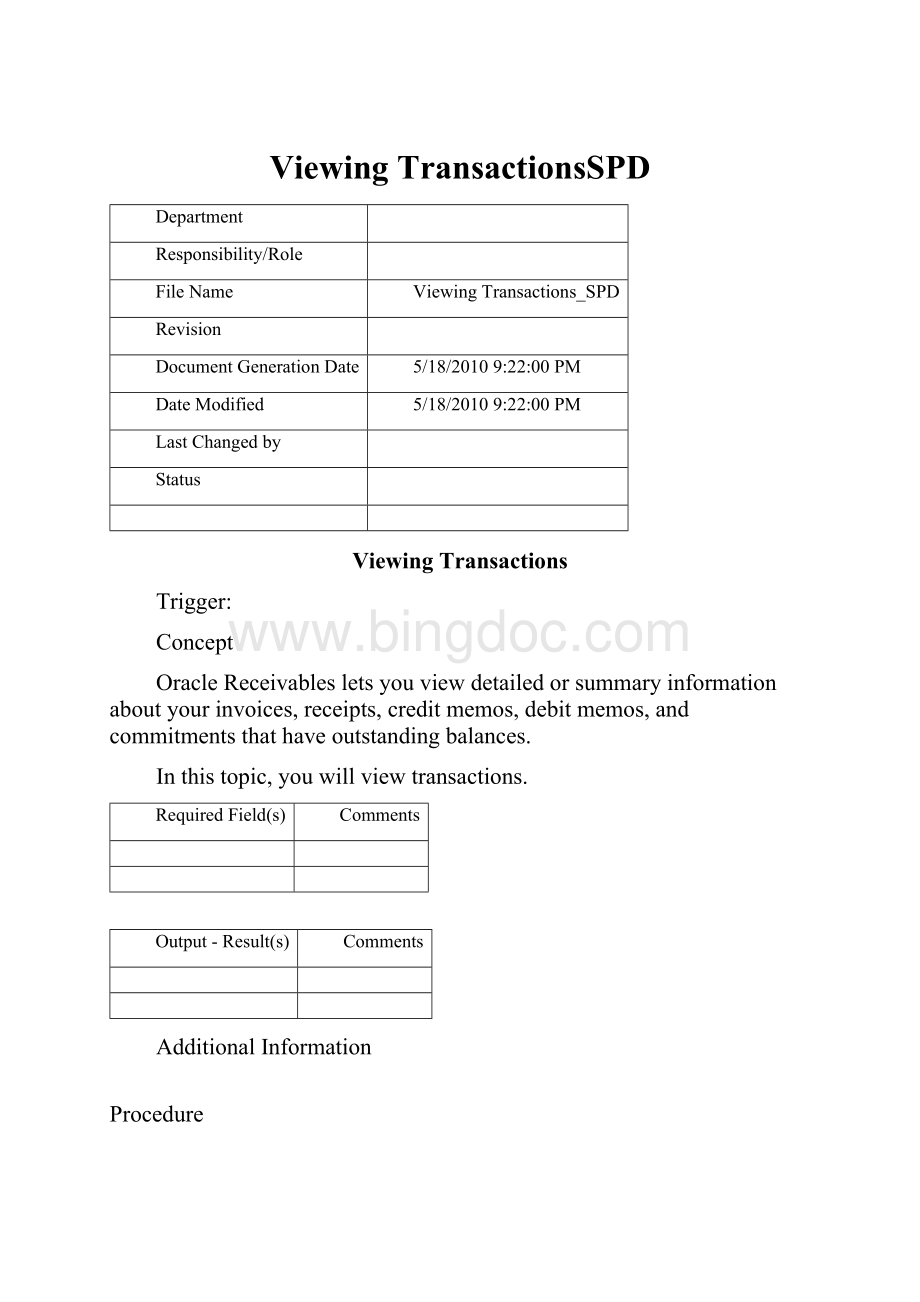
00PM
DateModified
LastChangedby
Status
ViewingTransactions
Trigger:
Concept
OracleReceivablesletsyouviewdetailedorsummaryinformationaboutyourinvoices,receipts,creditmemos,debitmemos,andcommitmentsthathaveoutstandingbalances.
Inthistopic,youwillviewtransactions.
RequiredField(s)
Comments
Output-Result(s)
AdditionalInformation
Procedure
Step
Action
1.
BeginbynavigatingtotheFindAccountDetailspage.
Clicktheverticalscrollbar.
2.
ClicktheReceivables,VisionOperations(USA)link.
3.
ClicktheAccountDetailslink.
4.
UsetheFindAccountDetailspagetospecifictransactionsthatyouwanttoview.
5.
ClickintheOperatingUnitfield.
6.
EnterthedesiredinformationintotheOperatingUnitfield.Enter"
VisionOperations"
.
7.
ClickintheBillToCustomer:
Namefield.
8.
EnterthedesiredinformationintotheBillToCustomer:
Namefield.Enter"
AT&
TUniversalCard"
9.
ClicktheFindbutton.
orPress[Alt+i].
10.
UsetheAccountDetailspagetoviewthestatus,duedate,numberofdayslate,disputeamount,andthebalancedueforaspecifictransaction.
11.
12.
OracleReceivablesenablesyoutoviewcompleteinformationforaspecifictransactionusingtheBalancespage.
ClicktheBalancesbutton.
orPress[Alt+B].
13.
UsetheBalancespagetoview
theoriginaltransactionamount,totalamountofreceipts,creditmemos,adjustments,andlatechargesappliedtothis
transactionandanydiscountstaken.
14.
ClicktheClosebutton.
15.
ClicktheTransactionOverviewbutton.
orPress[Alt+o].
16.
UsetheTransactionOverviewpagetoviewinformationforaspecifictransaction,suchascustomerbill-toandship-to
addresses,paymentterms,duedate,status,andinvoicelines.
17.
18.
ClicktheDetailsbutton.
orPress[Alt+s].
19.
UsetheTransactionspagetoenterinvoices,debitmemos,creditmemos,and
commitments.Youcanalsoqueryandupdateyourtransactionsusingthispage.
20.
ClicktheLineItemsbutton.
orPress[Alt+n].
21.
UsetheLinespagetoviewallthetransactionlinesforthistransaction.
22.
23.
24.
25.
26.
27.
UsetheReceiptspagetoreviewthedetailedinformationaboutaspecifictransaction.
28.
29.
Youhavesuccessfullyviewedtransactions.
EndofProcedure.