java实现断点续传.docx
《java实现断点续传.docx》由会员分享,可在线阅读,更多相关《java实现断点续传.docx(20页珍藏版)》请在冰点文库上搜索。
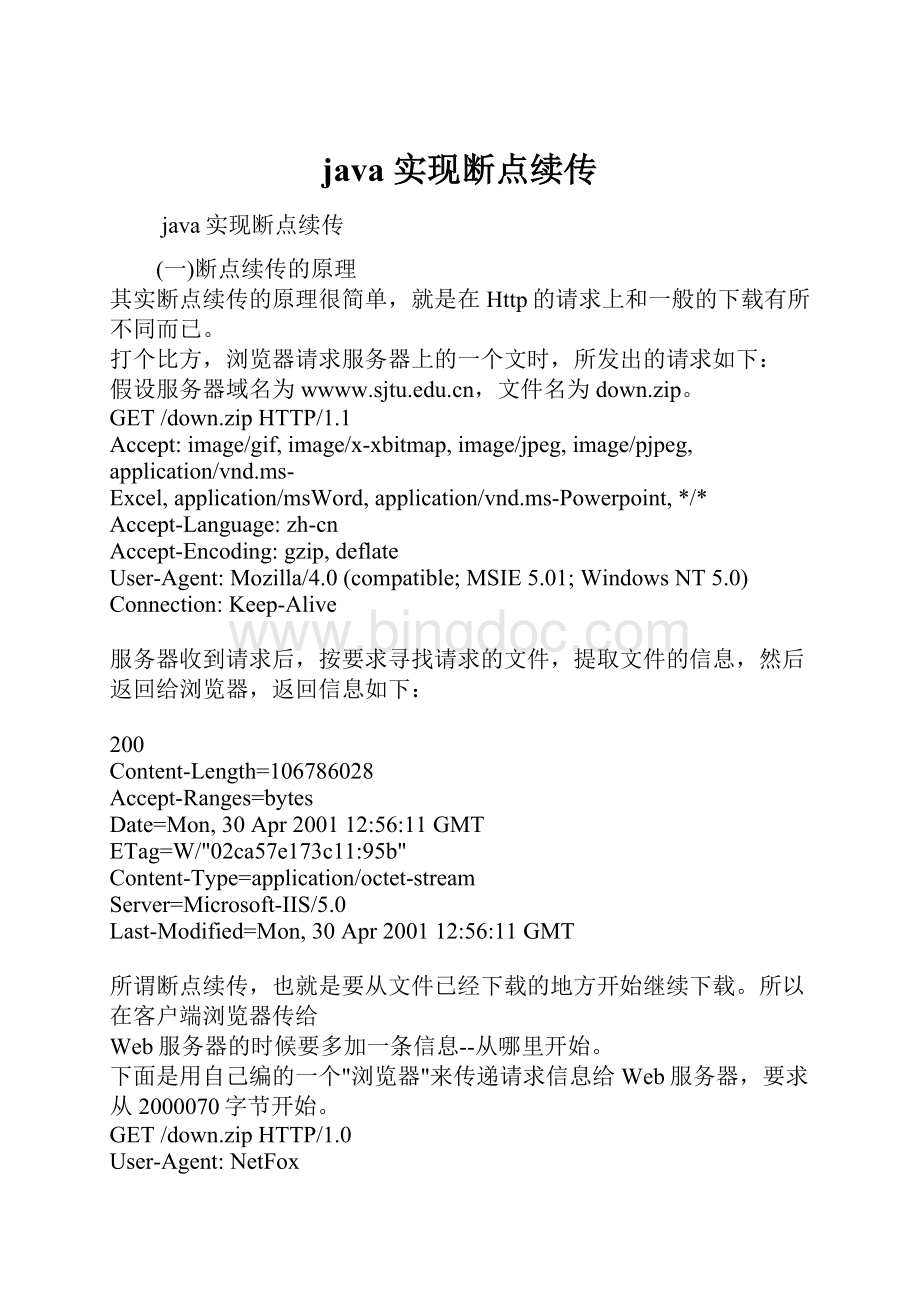
java实现断点续传
java实现断点续传
(一)断点续传的原理
其实断点续传的原理很简单,就是在Http的请求上和一般的下载有所不同而已。
打个比方,浏览器请求服务器上的一个文时,所发出的请求如下:
假设服务器域名为,文件名为down.zip。
GET/down.zipHTTP/1.1
Accept:
image/gif,image/x-xbitmap,image/jpeg,image/pjpeg,application/vnd.ms-
Excel,application/msWord,application/vnd.ms-Powerpoint,*/*
Accept-Language:
zh-cn
Accept-Encoding:
gzip,deflate
User-Agent:
Mozilla/4.0(compatible;MSIE5.01;WindowsNT5.0)
Connection:
Keep-Alive
服务器收到请求后,按要求寻找请求的文件,提取文件的信息,然后返回给浏览器,返回信息如下:
200
Content-Length=106786028
Accept-Ranges=bytes
Date=Mon,30Apr200112:
56:
11GMT
ETag=W/"02ca57e173c11:
95b"
Content-Type=application/octet-stream
Server=Microsoft-IIS/5.0
Last-Modified=Mon,30Apr200112:
56:
11GMT
所谓断点续传,也就是要从文件已经下载的地方开始继续下载。
所以在客户端浏览器传给
Web服务器的时候要多加一条信息--从哪里开始。
下面是用自己编的一个"浏览器"来传递请求信息给Web服务器,要求从2000070字节开始。
GET/down.zipHTTP/1.0
User-Agent:
NetFox
RANGE:
bytes=2000070-
Accept:
text/html,image/gif,image/jpeg,*;q=.2,*/*;q=.2
仔细看一下就会发现多了一行RANGE:
bytes=2000070-
这一行的意思就是告诉服务器down.zip这个文件从2000070字节开始传,前面的字节不用传了。
服务器收到这个请求以后,返回的信息如下:
206
Content-Length=106786028
Content-Range=bytes2000070-106786027/106786028
Date=Mon,30Apr200112:
55:
20GMT
ETag=W/"02ca57e173c11:
95b"
Content-Type=application/octet-stream
Server=Microsoft-IIS/5.0
Last-Modified=Mon,30Apr200112:
55:
20GMT
和前面服务器返回的信息比较一下,就会发现增加了一行:
Content-Range=bytes2000070-106786027/106786028
返回的代码也改为206了,而不再是200了。
知道了以上原理,就可以进行断点续传的编程了。
(二)Java实现断点续传的关键几点
用什么方法实现提交RANGE:
bytes=2000070-。
当然用最原始的Socket是肯定能完成的,不过那样太费事了,其实Java的net包中提供了这种功能。
代码如下:
URLurl=newURL("
HttpURLConnectionhttpConnection=(HttpURLConnection)url.openConnection();
//设置User-Agent
httpConnection.setRequestProperty("User-Agent","NetFox");
//设置断点续传的开始位置
httpConnection.setRequestProperty("RANGE","bytes=2000070");
//获得输入流
InputStreaminput=httpConnection.getInputStream();
从输入流中取出的字节流就是down.zip文件从2000070开始的字节流。
大家看,其实断点续传用Java实现起来还是很简单的吧。
接下来要做的事就是怎么保存获得的流到文件中去了。
保存文件采用的方法。
我采用的是IO包中的RandAccessFile类。
操作相当简单,假设从2000070处开始保存文件,代码如下:
RandomAccessoSavedFile=newRandomAccessFile("down.zip","rw");
longnPos=2000070;
//定位文件指针到nPos位置
oSavedFile.seek(nPos);
byte[]b=newbyte[1024];
intnRead;
//从输入流中读入字节流,然后写到文件中
while((nRead=input.read(b,0,1024))>0){
oSavedFile.write(b,0,nRead);
}
怎么样,也很简单吧。
接下来要做的就是整合成一个完整的程序了。
包括一系列的线程控制等等。
(三)断点续传内核的实现
主要用了6个类,包括一个测试类。
1:
SiteFileFetch.Java-负责整个文件的抓取,控制内部线程(FileSplitterFetch)。
2:
FileSplitterFetch.Java-负责部分文件的抓取。
3:
FileAccess.Java-负责文件的存储。
4:
SiteInfoBean.Java-要抓取的文件的信息,如文件保存的目录,名字,抓取文件的URL等。
5:
Utility.Java-工具类,放一些简单的方法。
6:
TestMethod.Java-测试类。
首先创建继承Thread类的传输文件线程类,其JAVA文件名为SiteFileFetch.java,代码如下:
importjava.io.DataInputStream;
importjava.io.DataOutputStream;
importjava.io.File;
importjava.io.FileInputStream;
importjava.io.FileOutputStream;
importjava.io.IOException;
import.HttpURLConnection;
import.URL;
/**
*传输文件线程类。
*@authorzhang
*/
publicclassSiteFileFetchextendsThread{
SiteInfoBeansiteInfoBean=null;
/*文件位置指针*/
long[]nPos;
/*开始位置*/
long[]nStartPos;
/*结束位置*/
long[]nEndPos;
/*子线程对象*/
FileSplitterFetch[]fileSplitterFetch;
/*文件长度*/
longnFileLength;
/*是否第一次读取*/
booleanbFirst=true;
/*停止标志*/
booleanbStop=false;
/*文件传输临时信息*/
FiletmpFile;//
/*输出到文件的输出流*/
DataOutputStreamoutput;
publicSiteFileFetch(SiteInfoBeanbean)throwsIOException{
siteInfoBean=bean;
tmpFile=newFile(bean.getSFilePath()+File.separator+bean.getSFileName()+".info");
if(tmpFile.exists()){
bFirst=false;
read_nPos();
}else{
nStartPos=newlong[bean.getNSplitter()];
nEndPos=newlong[bean.getNSplitter()];
}
}
publicvoidrun(){
try{
if(bFirst){
//获得文件长度
nFileLength=getFileSize();
if(nFileLength==-1){
System.err.println("FileLengthisnotknown");
}elseif(nFileLength==-2){
System.err.println("Fileisnotaccess!
");
}else{
//分割下载文件
for(inti=0;inStartPos[i]=(long)(i*(nFileLength/nStartPos.length));
}
for(inti=0;inEndPos[i]=nStartPos[i+1];
}
nEndPos[nEndPos.length-1]=nFileLength;
}
}
//创建FileSplitterFetch类实例
fileSplitterFetch=newFileSplitterFetch[nStartPos.length];
//启动FileSplitterFetch线程
for(inti=0;ifileSplitterFetch[i]=newFileSplitterFetch(siteInfoBean.getSSiteURL(),siteInfoBean.getSFilePath()+File.separator+siteInfoBean.getSFileName(),nStartPos[i],nEndPos[i],i);
Utility.log("Thread"+i+",nStartPos="+nStartPos[i]+",nEndPos="+nEndPos[i]);
fileSplitterFetch[i].start();
}
booleanbreakWhile=false;
//等待子线程结束
while(!
bStop){
write_nPos();
Utility.sleep(500);
breakWhile=true;
for(inti=0;i//等待子线程返回
if(!
fileSplitterFetch[i].bDownOver){
breakWhile=false;
break;
}
}
//是否结束while循环
if(breakWhile)
break;
}
System.out.println("文件传输结束!
");
}catch(Exceptione){
e.printStackTrace();
}
}
/**
*获得文件长度
*@return
*/
publiclonggetFileSize(){
intnFileLength=-1;
try{
//创建与WEB服务器的连接
URLurl=newURL(siteInfoBean.getSSiteURL());
HttpURLConnectionhttpConnection=(HttpURLConnection)url.openConnection();
httpConnection.setRequestProperty("User-Agent","sample.resumebrokentransfer");
intresponseCode=httpConnection.getResponseCode();
if(responseCode>=400){
processErrorCode(responseCode);
//-2为WEB服务器响应错误
return-2;
}
StringsHeader;
for(inti=1;;i++){
sHeader=httpConnection.getHeaderFieldKey(i);
if(sHeader!
=null){
if(sHeader.equals("Content-Length")){
nFileLength=Integer.parseInt(httpConnection.getHeaderField(sHeader));
break;
}
}else{
break;
}
}
}catch(IOExceptione){
e.printStackTrace();
}catch(Exceptione){
e.printStackTrace();
}
Utility.log(nFileLength);
returnnFileLength;
}
/**
*保存传输文件指针位置
*/
privatevoidwrite_nPos(){
try{
output=newDataOutputStream(newFileOutputStream(tmpFile));
output.writeInt(nStartPos.length);
for(inti=0;ioutput.writeLong(fileSplitterFetch[i].nStartPos);
output.writeLong(fileSplitterFetch[i].nEndPos);
}
output.close();
}catch(IOExceptione){
e.printStackTrace();
}catch(Exceptione){
e.printStackTrace();
}
}
/**
*读取保存的下载文件指针位置
*/
privatevoidread_nPos(){
try{
DataInputStreaminput=newDataInputStream(newFileInputStream(tmpFile));
intnCount=input.readInt();
nStartPos=newlong[nCount];
nEndPos=newlong[nCount];
for(inti=0;inStartPos[i]=input.readLong();
nEndPos[i]=input.readLong();
}
input.close();
}catch(IOExceptione){
e.printStackTrace();
}catch(Exceptione){
e.printStackTrace();
}
}
privatevoidprocessErrorCode(intnErrorCode){
System.err.println("ErrorCode:
"+nErrorCode);
}
publicvoidsiteStop(){
bStop=true;
for(inti=0;ifileSplitterFetch[i].splitterStop();
}
}
创建继承Thread类的将要传输的网络文件分割线程类,文件名为FileSplitterFetch.java
importjava.io.IOException;
importjava.io.InputStream;
import.HttpURLConnection;
import.URL;
publicclassFileSplitterFetchextendsThread{
/*定义文件传输时使用的变量*/
StringsURL;
/*分段文件传输开始位置*/
longnStartPos;
/*分段文件传输结束位置*/
longnEndPos;
/*子线程ID*/
intnThreadID;
/*完成文件传输*/
booleanbDownOver=false;
/*停止文件传输*/
booleanbStop=false;
FileAccessfileAccess=null;
/**
*
*@paramsURL
*@paramsName
*@paramnStart
*@paramnEnd
*@paramid
*@throwsIOException
*/
publicFileSplitterFetch(StringsURL,StringsName,longnStart,longnEnd,intid)throwsIOException{
this.sURL=sURL;
this.nStartPos=nStart;
this.nEndPos=nEnd;
nThreadID=id;
//创建文件并打开
fileAccess=newFileAccess(sName,nStartPos);
}
/**
*
*/
publicvoidrun(){
while(nStartPosbStop){
//创建连接
try{
URLurl=newURL(sURL);
HttpURLConnectionhttpConnection=(HttpURLConnection)url.openConnection();
httpConnection.setRequestProperty("User-Agent","NextFox");
StringsProperty="bytes="+nStartPos+"-";
httpConnection.setRequestProperty("RANGE",sProperty);
Utility.log(sProperty);
//创建输入流对象
InputStreaminput=httpConnection.getInputStream();
byte[]b=newbyte[1024];
intnRead;
while((nRead=input.read(b,0,1024))>0&&nStartPosbStop){
nStartPos+=fileAccess.write(b,0,nRead);
}
Utility.log("Thread"+nThreadID+"isover!
");
bDownOver=true;
}catch(Exceptione){
e.printStackTrace();
}
}
}
/**
*处理和响应服务器头数据。
*@paramcon
*/
publicvoidlogResponseHead(HttpURLConnectioncon){
for(inti=1;;i++){
Stringheader=con.getHeaderFieldKey(i);
if(header!
=null){
Utility.log(header+":
"+con.getHeaderField(header));
}else{
break;
}
}
}
publicvoidsplitterStop(){
bStop=true;
}
}
创建设置和获取网络信息类,类名为SiteInfoBean.java
/**
*定义获取和设置相关文件类信息。
*@authorzhang
*/
publicclassSiteInfoBean{
/*定义URL变量*/
privateStringsSiteURL;
/*定义存文件路径变量*/
privateStringsFilePath;
/*定义文件名变量*/
privateStringsFileName;
/*定义传输文件计数器*/
privateintnSplitter;
publicSiteInfoBean(){
this("","","",5);
}
publicSiteInf