oracle Installation GuideWord格式文档下载.docx
《oracle Installation GuideWord格式文档下载.docx》由会员分享,可在线阅读,更多相关《oracle Installation GuideWord格式文档下载.docx(25页珍藏版)》请在冰点文库上搜索。
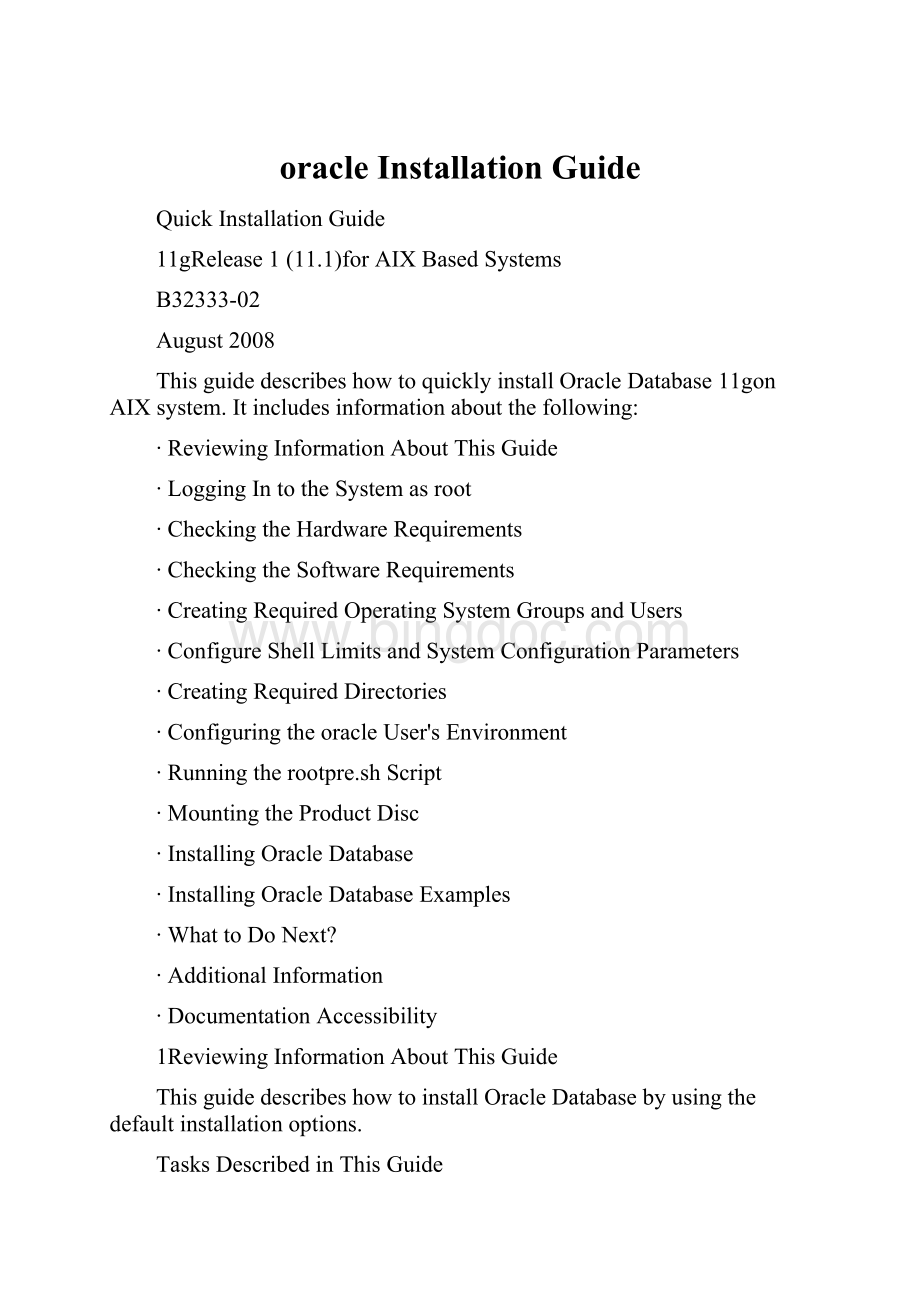
∙MountingtheProductDisc
∙InstallingOracleDatabase
∙InstallingOracleDatabaseExamples
∙WhattoDoNext?
∙AdditionalInformation
∙DocumentationAccessibility
1ReviewingInformationAboutThisGuide
ThisguidedescribeshowtoinstallOracleDatabasebyusingthedefaultinstallationoptions.
TasksDescribedinThisGuide
Theproceduresinthisguidedescribehowto:
∙ConfigureyoursystemtosupportOracleDatabase
∙InstallOracleDatabaseonalocalfilesystembyusingtheBasicInstallationoption
∙Configureageneral-purposeOracleDatabaseinstallationthatusesthelocalfilesystemfordatabasefilestorage
ResultsofaSuccessfulInstallation
AfteryousuccessfullyinstallOracleDatabase:
∙ThedatabasethatyoucreatedandthedefaultOracleNetlistenerprocessrunonthesystem.
∙OracleEnterpriseManagerDatabaseControlrunonthesystemandcanbeaccessedbyusingaWebbrowser.
TasksNotDescribedinThisGuide
ThisguidecoverstheBasicInstallationscenarioanddoesnotdescribehowtocompletethefollowingtasks:
∙UsingtheAdvancedInstallationoptiontoinstallthesoftware
∙InstallingthesoftwareonasystemthathasanexistingOraclesoftwareinstallation
∙InstallingOracleClusterwareandOracleRealApplicationClustersonacluster
∙EnablingEnterpriseManagere-mailnotificationsorautomatedbackups
∙UsingalternativestorageoptionssuchasAutomaticStorageManagement
WheretoGetAdditionalInstallationInformation
FormoreinformationaboutinstallingOracleDatabase,includinginformationaboutthetasksnotdescribedinthisguide,refertooneofthefollowingguides:
∙Ifyouwanttoinstallthesoftwareonasinglesystem,thenrefertoOracleDatabaseInstallationGuideforAIX5LBasedSystems(64-Bit).
∙Ifyouwanttoperform.aOracleRealApplicationClustersinstallation,thenrefertoOracleClusterwareInstallationGuideforAIXBasedSystemsandOracleRealApplicationClustersInstallationGuideforAIXBasedSystems.TheseguidesdescribehowtoinstallOracleClusterwareandOracleRealApplicationClusters.OracleclusterwareisaprerequisiteforOracleRealApplicationClustersinstallations.
Alltheseguidesareavailableontheproductdisc.Toaccessthem,useaWebbrowsertoopenthewelcome.htmfilelocatedinthetop-leveldirectoryoftheinstallationmedia,andthenselecttheDocumentationtab.
2LoggingIntotheSystemasroot
BeforeyouinstalltheOraclesoftware,youmustcompleteseveraltasksastherootuser.Tologinastherootuser,completeoneofthefollowingprocedures:
Note:
YoumustinstallthesoftwarefromanXWindowSystemworkstation,anXterminal,oraPCorothersystemwithXserversoftwareinstalled
∙FollowingarethestepsforinstallingthesoftwarefromanXWindowSystemworkstationorXterminal:
1.Startalocalterminalsession,forexample,anXterminal(xterm).
2.Ifyouarenotinstallingthesoftwareonthelocalsystem,thenenterthefollowingcommandtoenabletheremotehosttodisplayXapplicationsonthelocalXserver:
$xhostfully_qualified_remote_host_name
Forexample:
$xhost
3.Ifyouarenotinstallingthesoftwareonthelocalsystem,thenusethessh,rlogin,ortelnetcommandtoconnecttothesystemwhereyouwanttoinstallthesoftware:
$telnetfully_qualified_remote_host_name
4.Ifyouarenotloggedinastherootuser,thenenterthefollowingcommandtoswitchusertoroot:
5.$su-
6.password:
#
∙FollowingarethestepsforinstallingthesoftwarefromaPCorothersystemwithXserversoftware:
Ifnecessary,refertoyourXserverdocumentationformoreinformationaboutcompletingthisprocedure.DependingontheXserversoftwarethatyouareusing,youmayneedtocompletethetasksinadifferentorder.
7.StarttheXserversoftware.
8.ConfigurethesecuritysettingsoftheXserversoftwaretopermitremotehoststodisplayXapplicationsonthelocalsystem.
9.Connecttotheremotesystemwhereyouwanttoinstallthesoftwareandstartaterminalsessiononthatsystem,forexample,anXterminal(xterm).
10.Ifyouarenotloggedinastherootuserontheremotesystem,thenenterthefollowingcommandtoswitchusertoroot:
11.$su-
12.password:
3CheckingtheHardwareRequirements
Thesystemmustmeetthefollowingminimumhardwarerequirements:
∙MemoryRequirements
∙SystemArchitecture
∙DiskSpaceRequirements
3.1MemoryRequirements
ThefollowingarethememoryrequirementsforinstallingOracleDatabase11gRelease1:
∙Atleast1GBofphysicalRAM
TodeterminethephysicalRAMsize,enterthefollowingcommand:
#/usr/sbin/lsattr-E-lsys0-arealmem
IfthesizeoftheRAMislessthantherequiredsize,thenyoumustinstallmorememorybeforecontinuing.
∙ThefollowingtabledescribestherelationshipbetweeninstalledRAMandtheconfiguredswapspacerequirement:
AvailableRAM
SwapSpaceRequired
Between1024MBand2048MB
1.5timesthesizeofRAM
Between2049MBand8192MB
EqualtothesizeofRAM
Morethan8192MB
0.75timesthesizeofRAM
∙ITPUB个人空间%a_e#O/s_p,u4_$D2J8}
Todeterminethesizeoftheconfiguredswapspace,enterthefollowingcommand:
#/usr/sbin/lsps-a
Ifnecessary,refertotheoperatingsystemdocumentationforinformationabouthowtoconfigureadditionalswapspace.
OraclerecommendsthatyoutakemultiplevaluesfortheavailableRAMandswapspacebeforefinalizingavalue.ThisisbecausetheavailableRAMandswapspacekeepchangingdependingontheuserinteractionswiththecomputer.
3.2SystemArchitecture
Todeterminewhetherthesystemarchitecturecanrunthesoftware,enterthefollowingcommand:
#/usr/bin/getconfHARDWARE_BITMODE
Thiscommanddisplaystheprocessortype.VerifythattheprocessorarchitecturematchestheOraclesoftwarereleasethatyouwanttoinstall.Ifyoudonotseetheexpectedoutput,thenyoucannotinstallthesoftwareonthissystem.
Todetermineifthesystemisstartedin64-bitmode,enterthefollowingcommand:
#bootinfo-K
Theresultofthiscommandshouldbe64,indicatingthatthe64-bitkernelisenabled.
3.3DiskSpaceRequirements
ThefollowingarethediskspacerequirementsforinstallingOracleDatabase11gRelease1:
∙Between150and200MBofdiskspaceinthe/tmpdirectory
Todeterminetheamountofdiskspaceavailableinthe/tmpdirectory,enterthefollowingcommand:
#df-k/tmp
Ifthereislessthan400MBoffreediskspaceavailableinthe/tmpdirectory,thencompleteoneofthefollowingsteps:
oDeleteunnecessaryfilesfromthe/tmpdirectorytomeetthediskspacerequirement.
oSettheTMPandTMPDIRenvironmentvariableswhensettingtheoracleuser'
senvironment(describedlater).
oExtendthefilesystemthatcontainsthe/tmpdirectory.Ifnecessary,contactthesystemadministratorforinformationaboutextendingfilesystems.
∙Todeterminetheamountoffreediskspaceonthesystem,enterthefollowingcommand:
oGPFS:
#df-k
oRawLogicalVolumesinConcurrentVG(HACMP);
inthefollowingexample,thevariablelv_nameisthenameoftherawlogicalvolumewhosespaceyouwanttoverify:
#lslvlv_name
oRawharddisks;
inthefollowingexample,thevariablerhdisk#istherawharddisknumberthatyouwanttoverify,andthevariablesize_mbisthesizeinmegabytesofthepartitionthatyouwanttoverify:
#lsattr-Elrhdisk#-asize_mb
∙Thefollowingtabledescribesthediskspacerequirementsforsoftwarefilesforeachinstallationtype:
InstallationType
RequirementforSoftwareFiles(GB)
EnterpriseEdition
3.82
StandardEdition
3.78
Custom(maximum)
3.95
∙
4d;
R6A:
v[V_u0
∙Thefollowingtabledescribesthediskspacefordatafilesforeachinstallationtype:
DiskSpaceforDataFiles(GB)
1.6
1.81
∙ITPUB个人空间_[_H_f_+`_?
_p_S
∙Additionaldiskspace,eitheronafilesystemorinanAutomaticStorageManagementdiskgroup,isrequiredfortheflashrecoveryareaifyouchoosetoconfigureautomatedbackups.
4CheckingtheSoftwareRequirements
Dependingontheproductsthatyouintendtoinstall,verifythatthefollowingsoftwareareinstalledonthesystem.
∙OperatingSystemRequirements
∙CompilerRequirements
∙PatchRequirement
∙AdditionalSoftwareRequirements
4.1OperatingSystemRequirements
ThefollowingistheoperatingsystemrequirementforOracleDatabase11gRelease1:
∙AIX5Lversion5.3,TL05,ServicePack06
∙AIX6Lversion6.1,TL00,ServicePack04orlater
ThefollowingoperatingsystemfilesetsarerequiredforOracleDatabase11gRelease1:
∙bos.adt.base
∙bos.adt.lib
∙bos.adt.libm
∙bos.perf.libperfstat
∙bos.perf.perfstat
∙bos.perf.proctools
∙xlC.aix50.rte:
8.0.0.7orlater(AIX5.3)
∙xlC.rte:
∙xlC.aix61.rte:
9.0.0.1orlater(AIX6.1)
1.TodeterminethedistributionandversionofAIXinstalled,enterthefollowingcommand:
#oslevel-s
IftheoperatingsystemversionislowerthanAIX5.3.0.0TechnologyLevel5SP6,thenupgradeyouroperatingsystemtothislevel.AIX5Lversi