SAS Installation.docx
《SAS Installation.docx》由会员分享,可在线阅读,更多相关《SAS Installation.docx(13页珍藏版)》请在冰点文库上搜索。
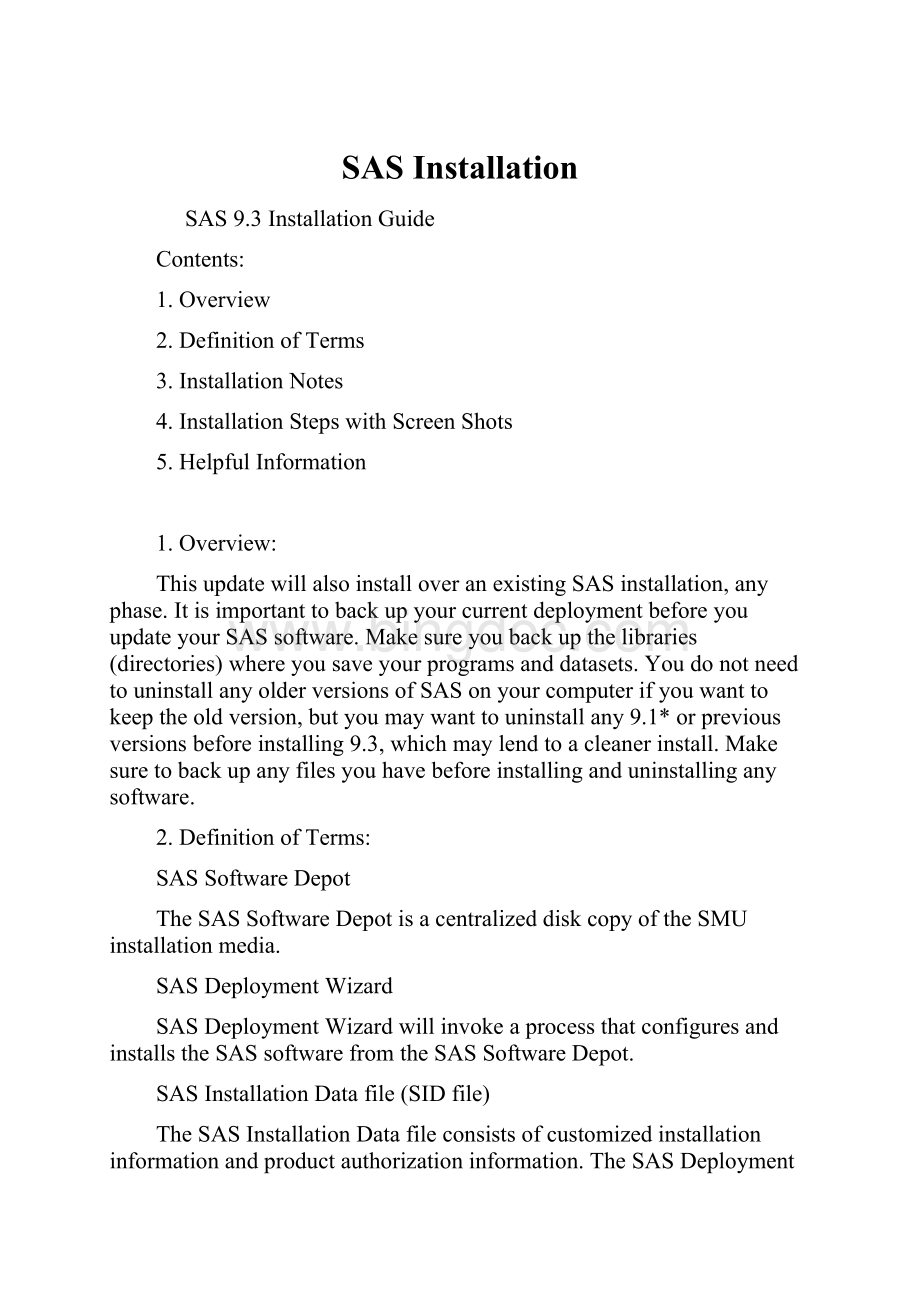
SASInstallation
SAS9.3InstallationGuide
Contents:
1.Overview
2.DefinitionofTerms
3.InstallationNotes
4.InstallationStepswithScreenShots
5.HelpfulInformation
1.Overview:
ThisupdatewillalsoinstalloveranexistingSASinstallation,anyphase.ItisimportanttobackupyourcurrentdeploymentbeforeyouupdateyourSASsoftware.Makesureyoubackupthelibraries(directories)whereyousaveyourprogramsanddatasets.YoudonotneedtouninstallanyolderversionsofSASonyourcomputerifyouwanttokeeptheoldversion,butyoumaywanttouninstallany9.1*orpreviousversionsbeforeinstalling9.3,whichmaylendtoacleanerinstall.Makesuretobackupanyfilesyouhavebeforeinstallinganduninstallinganysoftware.
2.DefinitionofTerms:
SASSoftwareDepot
TheSASSoftwareDepotisacentralizeddiskcopyoftheSMUinstallationmedia.
SASDeploymentWizard
SASDeploymentWizardwillinvokeaprocessthatconfiguresandinstallstheSASsoftwarefromtheSASSoftwareDepot.
SASInstallationDatafile(SIDfile)
TheSASInstallationDatafileconsistsofcustomizedinstallationinformationandproductauthorizationinformation.TheSASDeploymentWizardusestheinstallationinformationintheSIDfiletoinstallyourlicensedsoftwareandapplycustomizedproductauthorizationinformationtoyoursystem.Thefileisnamedsomethinglikesas92_xxxxxx_yyyyyyyy_zzz.txt,wherexxxxxxisyourordernumber,yyyyyyyyisyoursetnumid(auniqueidentifierthatTechSupportuses),andzzzistheoperatingsystemtheorderislicensedfor.TheSIDfileforyoursoftware(order)willbelocatedinthesid_filesdirectoryattherootofyourSASSoftwareDepotor,ifyouhavereceivedmedia,onthefirstdiskofthatinstallationmedia.
SASHOME
SASHOMEisthefilelocationwhereyourSASsoftwareisinstalledonamachine.SASHomeisdeterminedwhenyouinstallsoftwarethroughtheSASDeploymentWizardthefirsttime,andthatlocationbecomesthedefaultinstallationlocationforanyotherSASsoftwareyouinstallonthesamemachine.ForWindows7thislocationisC:
\ProgramFiles\SASHome.
3.InstallationNotes
!
Pleasehaveyoursystemconnectedwithapowersupply,asthisinstallationcantakeanhourormoretocompleteforabasicinstallation,uptoseveralhoursforinstallationswithadditionalcomponentsselected.
NoteaboutUNIXWindowingEnvironments
IfyouareinstallingyoursoftwareonaUNIXsystem,makesurethatawindowingenvironment—suchasX11—isinstalled.TheSASDeploymentWizardhasagraphicaluserinterface.
InstallingonUNIXasroot
IfaJavainstallationisperformedundertherootaccountonHP-UXorSolaris,theVitalProductRegistrywillnotbecreated.Thismaycausefutureinstallationstofailortobeincomplete.SASstronglyrecommendsperformingallinstallationsundera“SAS”account,andthattherootaccountnotbeused.
4.InstallationStepswithScreenShots
a.IfinstallingonWindowsVistaorWindows7,Click“Yes”whenpromptedbytheUACtoallowtheinstallationtocontinue.
b.TheSASDeploymentWizardwilllaunch,pleasenotethattheremaybeasignificantdelay(uptoseveralminutes)foreachscreentoappear.
c.Chooseyourpreferredlanguageforthesetupprocess,click“OK”
d.Select“InstallSASSoftware”
e.Eachordernumberhasabasicdescriptionifyouclick“ViewDetails”youwillfindtheorderthatmatchesyourcurrentoperatingsystem.Choose“Next”
f.Choose“Next”toacceptthedefaultSASHomedirectorylocation.
g.Selecttheradiobuttonto“InstallSASFoundationandRelatedSoftware”
h.Choose“Next”ForabasicSASinstallation,orselectadditionalcomponentsasneeded.Notethatadditionalcomponentswillextendtheinstallationtimeconsiderably.Clickingonthe“i”intheinfocolumnwillshowadditionalinformationforeachcomponent.
i.Select“ClearAll”toinstallBaseSASFoundationwiththeprecedingcomponents,orcustomizeyourSASfoundationproductsatthisscreen.Click“Next”
j.YouwillseetheupcomingexpirationdatesforthecurrentSIDfileusedinthisdeployment.See“HelpfulInformation”belowonhowtorenewtheseaftertheexpirationdate.Click“Next”
k.Click“ClearAll”orspecifyalanguagepreference.
l.Click“Next”
m.Click“Start”tobeginthesystemsrequirementsportionoftheinstallation
n.Select“Next”
o.Click“Next”
p.Click“Finish”tocompletethesystemsupdatewizard
q.ThiswillhavelaunchedtheInstallation.Thismaytakeuptoanhourormoretocomplete,dependingonyournetworkconnectionandtheconfigurationlevelsthathavebeenselected.
r.Select“Next”atthecompletionscreen.
s.Select“Next”
t.Click“Finish”tocompletetheSAS9.2installation.
5.HelpfulInformation
SoftwareExpiration
SIDfileswillneedtobedownloadedeachyearasthesoftwarelicensingforSASisrenewed.YoucandownloadanewSIDfilefromthesid_filesdirectoryfoundintheSoftwareDepot.Copythisfiletoyourdesktop,andthenlaunchtheSASLicenseRenewalWizardfromtheAllPrograms->SAS->SAS9.3LicenseRenewalandUtilities.Whenprompted,browsetotheSIDfilesavedtoyourdesktoptoimportittoupdateyourSASinstallation.
TechnicalSupportandAdditionalResources:
SMUHelpdesk:
Email:
help@smu.edu
Call:
214-768-help
Online:
https:
//remotesupport.smu.edu/