ppt实用宏.docx
《ppt实用宏.docx》由会员分享,可在线阅读,更多相关《ppt实用宏.docx(25页珍藏版)》请在冰点文库上搜索。
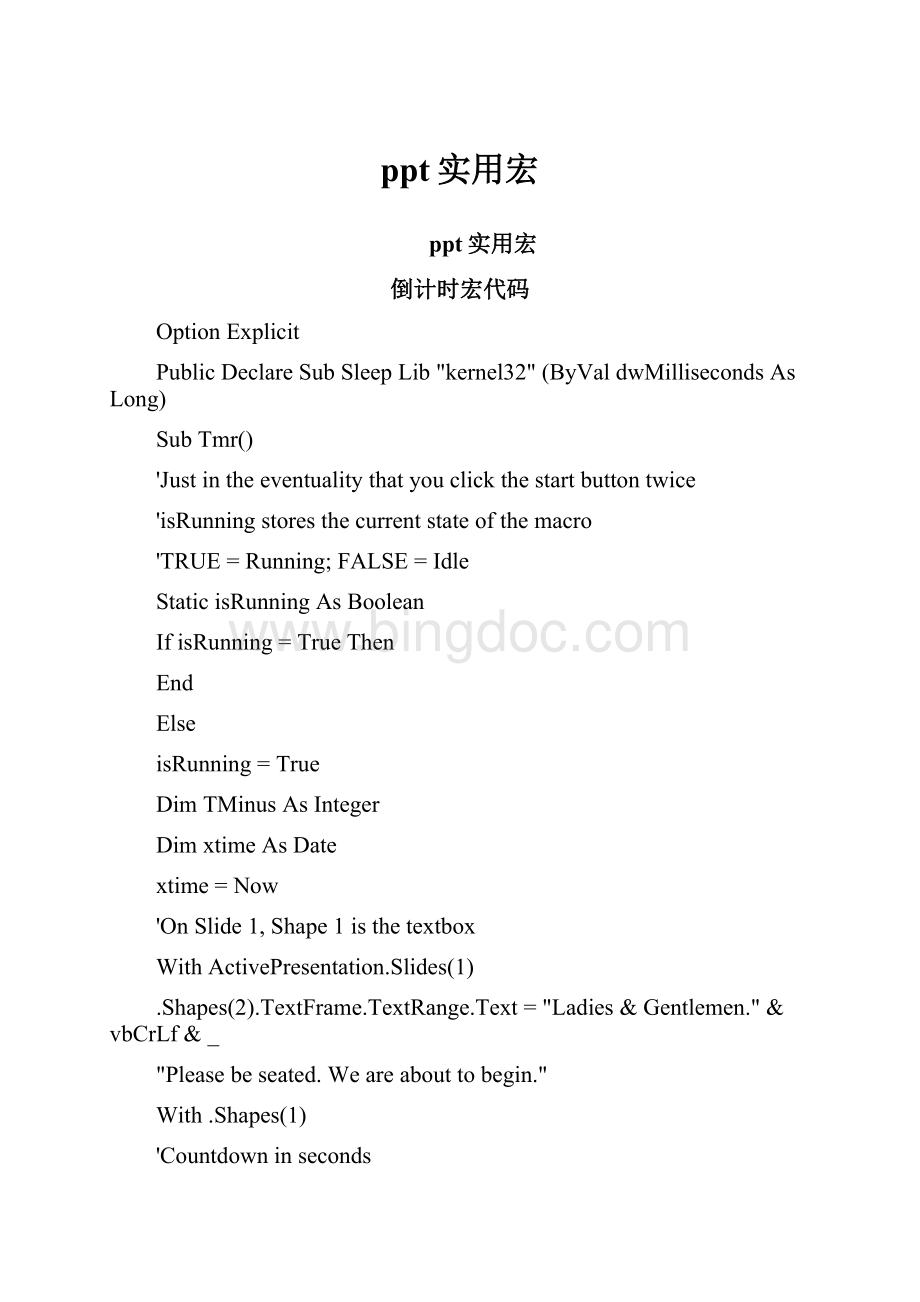
ppt实用宏
ppt实用宏
倒计时宏代码
OptionExplicit
PublicDeclareSubSleepLib"kernel32"(ByValdwMillisecondsAsLong)
SubTmr()
'Justintheeventualitythatyouclickthestartbuttontwice
'isRunningstoresthecurrentstateofthemacro
'TRUE=Running;FALSE=Idle
StaticisRunningAsBoolean
IfisRunning=TrueThen
End
Else
isRunning=True
DimTMinusAsInteger
DimxtimeAsDate
xtime=Now
'OnSlide1,Shape1isthetextbox
WithActivePresentation.Slides
(1)
.Shapes
(2).TextFrame.TextRange.Text="Ladies&Gentlemen."&vbCrLf&_
"Pleasebeseated.Weareabouttobegin."
With.Shapes
(1)
'Countdowninseconds
TMinus=120
DoWhile(TMinus>-1)
'Suspendprogramexecutionfor1second(1000milliseconds)
Sleep1000
xtime=Now
.TextFrame.TextRange.Text=Format(TimeValue(Format(Now,"hh:
mm:
ss"))-_
TimeSerial(Hour(Now),Minute(Now),Second(Now)+TMinus),"hh:
mm:
ss")
TMinus=TMinus-1
'Verycrucialelsethedisplaywon'trefreshitself
DoEvents
Loop
EndWith
'3-2-1-0Blastoffandmovetothenextslideoranyslideforthatmatter
SlideShowWindows
(1).View.GotoSlide
(2)
isRunning=False
.Shapes
(2).TextFrame.TextRange.Text="Clickheretostartcountdown"
End
EndWith
EndIf
EndSub
批量删除幻灯片备注之宏代码
SubDeleteNote()
DimactpptAsPresentation
DimpptcountAsInteger
DimiChoseAsInteger
DimbDeleteAsBoolean
DimsMsgBoxAsString
DimdirpathAsString
DimtxtstringAsString
sMsgBox="运行该宏之前,请先作好备份!
继续吗?
"
iChoice=MsgBox(sMsgBox,vbYesNo,"备份提醒")
IfiChoice=vbNoThen
ExitSub
EndIf
sMsgBox="导出备注后,需要删除PPT备注吗?
"
iChoice=MsgBox(sMsgBox,vbYesNo,"导出注释")
IfiChoice=vbNoThen
bDelete=False
Else
bDelete=True
EndIf
Setactppt=Application.ActivePresentation
dirpath=actppt.Path&"\"&actppt.Name&"的备注.txt"
pptcount=actppt.Slides.Count
'打开书写文件
Setfs=CreateObject("Scripting.FileSystemObject")
Seta=fs.CreateTextFile(dirpath,True)
'遍历ppt
Withactppt
Fori=1Topptcount
txtstring=.Slides(i).NotesPage.Shapes.Placeholders
(2).TextFrame.TextRange.Text
If(bDelete)Then
.Slides(i).NotesPage.Shapes.Placeholders
(2).TextFrame.TextRange.Text=""
EndIf
a.writeline(.Slides(i).SlideIndex)
a.writeline(txtstring)
a.writeline("")
Nexti
EndWith
a.Close
EndSub
UsingSetTimer/KillTimerAPI
OptionExplicit
'APIDeclarations
DeclareFunctionSetTimerLib"user32"_
(ByValhwndAsLong,_
ByValnIDEventAsLong,_
ByValuElapseAsLong,_
ByVallpTimerFuncAsLong)AsLong
DeclareFunctionKillTimerLib"user32"_
(ByValhwndAsLong,_
ByValnIDEventAsLong)AsLong
'PublicVariables
PublicSecondCtrAsInteger
PublicTimerIDAsLong
PublicbTimerStateAsBoolean
SubTimerOnOff()
IfbTimerState=FalseThen
TimerID=SetTimer(0,0,1000,AddressOfTimerProc)
IfTimerID=0Then
MsgBox"Unabletocreatethetimer",vbCritical+vbOKOnly,"Error"
ExitSub
EndIf
bTimerState=True
Else
TimerID=KillTimer(0,TimerID)
IfTimerID=0Then
MsgBox"Unabletostopthetimer",vbCritical+vbOKOnly,"Error"
EndIf
bTimerState=False
EndIf
EndSub
'Thedefinedroutinegetscalledeverynnnnmilliseconds.
SubTimerProc(ByValhwndAsLong,_
ByValuMsgAsLong,_
ByValidEventAsLong,_
ByValdwTimeAsLong)
SecondCtr=SecondCtr+1
ActivePresentation.Slides
(1).Shapes
(2).TextFrame.TextRange.Text=CStr(SecondCtr)
EndSub
改变表格边框颜色及线条粗细之宏代码
OptionExplicit
SubHowToUseIt()
CallSetTableBorder(ActivePresentation.Slides
(1).Shapes
(1).Table)
EndSub
SubSetTableBorder(oTableAsTable)
DimIAsInteger
WithoTable
ForI=1To.Rows.Count
With.Rows(I).Cells
(1).Borders(ppBorderLeft)
.ForeColor.RGB=RGB(255,153,51)
.Weight=10
EndWith
With.Rows(I).Cells(.Rows(I).Cells.Count).Borders(ppBorderRight)
.ForeColor.RGB=RGB(255,153,51)
.Weight=10
EndWith
NextI
ForI=1To.Columns.Count
With.Columns(I).Cells
(1).Borders(ppBorderTop)
.ForeColor.RGB=RGB(255,153,51)
.Weight=10
EndWith
With.Columns(I).Cells(.Columns(I).Cells.Count).Borders(ppBorderBottom)
.ForeColor.RGB=RGB(255,153,51)
.Weight=10
EndWith
NextI
EndWith
EndSub
删除所有隐藏幻灯片的宏代码
SubDelHiddenSlide()
DimsldAsSlide,shpAsShape,foundAsBoolean
Do
found=False
ForEachsldInActivePresentation.Slides
Ifsld.SlideShowTransition.Hidden=msoTrueThen
found=True
sld.Delete
EndIf
Next
LoopWhilefound=True
EndSub
PPT自动生成大纲宏:
DimstrFileNameAsString
'BothI&Jareusedascounters
DimIAsInteger
DimJAsInteger
'Workingontheactivepresentation.
WithActivePresentation
'Displaytheinputboxwiththedefault'Titles.Txt'
strFileName=InputBox("Enterafilenametoexportslidetitles","Providefilename...","Titles.txt")
'CheckiftheuserhaspressedCancel(Inputboxreturnsazerolengthstring)
IfstrFileName=""Then
ExitSub
EndIf
'Dosomegoodhousekeepingandcheckfortheexistenceofthefile.
'Asktheuserforfurtherdirectionsincaseitdoes.:
)
IfDir(.Path&"\"&strFileName)<>""Then
IfMsgBox(strFileName&"alreadyexists.Overwriteit?
",_
vbQuestion+vbYesNo,"Warning")=vbNoThen
ExitSub
EndIf
EndIf
'Openthefileforexportingtheslidetitles.Fileiscreatedinthesamefolderastheopenpresentation.
'IfthePresentationisanewone(Nopath)thenitwillgetcreatedintheRootFolder
Open.Path&"\"&strFileNameForOutputAs#1
ForI=1To.Slides.Count
'ReturnsTRUEifthereisaTitlePlaceholder
If.Slides(I).Shapes.HasTitleThen
'NowloopthruthePlaceHoldersandpickthetextfromtheTitlePlaceHolder
ForJ=1To.Slides(I).Shapes.Placeholders.Count
With.Slides(I).Shapes.Placeholders.Item(J)
If.PlaceholderFormat.Type=ppPlaceholderTitleThen
'Justinsertedfordebuggingpurposes...
Debug.Print.TextFrame.TextRange
'Writethetitletexttotheoutputfile
Print#1,.TextFrame.TextRange
EndIf
EndWith
NextJ
EndIf
NextI
'Closetheopenfile
Close#1
EndWith
EndSub
Locatespecifictextandformattheshapecontainingit
'---------------------------------------------------------------------
'Copyright?
1999-2007,ShyamPillai,AllRightsReserved.
'---------------------------------------------------------------------
'Youarefreetousethiscodewithinyourownapplications,add-ins,
'documentsetcbutyouareexpresslyforbiddenfromsellingor
'otherwisedistributingthissourcecodewithoutpriorconsent.
'Thisincludesbothpostingfreedemoprojectsmadefromthis
'codeaswellasreproducingthecodeintextorhtmlformat.
'---------------------------------------------------------------------
OptionExplicit
'Searchesforthespecifiedtextinalltypesofshapes
'andformatstheboxcontainingit.
'Theshapereferenceispassedtopickuptheformating
'ofthedesiredshapeforhighlighting
SubFindTextAndHighlightShape(SearchStringAsString,_
oHighlightShapeAsShape)
DimoSldAsSlide
DimoShpAsShape
DimoTxtRngAsTextRange
DimoTmpRngAsTextRange
OnErrorResumeNext
SetoSld=SlideShowWindows
(1).View.Slide
ForEachoShpInoSld.Shapes
'Iamlookingforbeveledautoshapesincethesecontainthe
'textandformattingandhenceshouldbeexcludedfromthe
'search
IfoShp.Type=msoAutoShapeThen
IfoShp.AutoShapeType=msoShapeBevelThen
GoToNextShape
EndIf
EndIf
IfoShp.HasTextFrameThen
IfoShp.TextFrame.HasTextThen
SetoTxtRng=oShp.TextFrame.TextRange
SetoTmpRng=oTxtRng.Find(SearchString,,,True)
IfNotoTmpRngIsNothingThen
oHighlightShape.PickUp
oShp.Apply
Else
WithoShp.Fill
.Visible=False
.Transparency=0#
EndWith
EndIf
EndIf
EndIf
NextShape:
NextoShp
EndSub
'Assignthismacrototheshapescontainingthesearchtext.
SubClickHere(oShpAsShape)
'oShpcontainsreferencetotheshapethatwasclicked
'tofirethemacro.
'Thetextintheshapeispassedtothesearchroutine.
CallFindTextAndHighlightShape(oShp.TextFrame.TextRange.Text,oShp)
CallRefreshSlide
EndSub
SubRefreshSlide()
OnErrorResumeNext
WithSlideShowWindows
(1).View
.GotoSlide.CurrentShowPosition
EndWith
EndSub
Locateandhighlightinstancesofaspecificword
Locatespecifictextandformattheshapecontainingit.
'---------------------------------------------------------------------
'Copyright?
1999-2007,ShyamPillai,AllRightsReserved.
'---------------------------------------------------------------------
'Youarefreetousethiscodewithinyourownapplications,add-ins,
'documentsetcbutyouareexpresslyforbiddenfromsellingor
'otherwisedistributingthissourcecodewithoutpriorconsent.
'Thisincludesbothpostingfreedemoprojectsmadefromthis
'codeaswellasreproducingthecodeintextorhtmlformat.
'---------------------------------------------------------------------
OptionExplicit
'Searchesforthespecifiedtextinalltypesofshapes
'andhighlightsonlythetext.
'TheTextRangeispassedtoapplytheformatting
'ofthetextforhighlighting
SubFindTextAndHighlightShape(SearchStringAsString,_
oHighlightTextRangeAsTextRange)
DimoSldAsSlide
DimoShpAsShape
DimoTxtRngAsTextRange
DimoTmpRngAsTextRange
OnErrorResumeNext
SetoSld=SlideShowWindows
(1).View.Slide
ForEachoShpInoSld.Shapes
'Iamlookingforbeveledautoshapesincethesecontainthe
'textandformattingandhenceshouldbeexcludedfromthe
'search
IfoShp.Type=msoAutoShapeThen
IfoShp.AutoShapeType=msoShapeBevelThen
GoToNextShape
EndIf
EndIf
IfoShp.HasTextFrameThen
IfoShp.TextFrame.HasTextThen
'Oneneedstolocatethetextaswellasiterate
'formultipleinstancesofthetext
SetoTxtRng=oShp.TextFrame.TextRange
SetoTmpRng=oTxtRng.Find(SearchString,,,True)
DoWhileNotoTmpRngIsNothing
'Highlightthetextwiththedesiredcolor
oTmpRng.Font.Colo