How to install Asterisk 14 and FreePBX 231 in Ubuntu LinuxWord格式文档下载.docx
《How to install Asterisk 14 and FreePBX 231 in Ubuntu LinuxWord格式文档下载.docx》由会员分享,可在线阅读,更多相关《How to install Asterisk 14 and FreePBX 231 in Ubuntu LinuxWord格式文档下载.docx(15页珍藏版)》请在冰点文库上搜索。
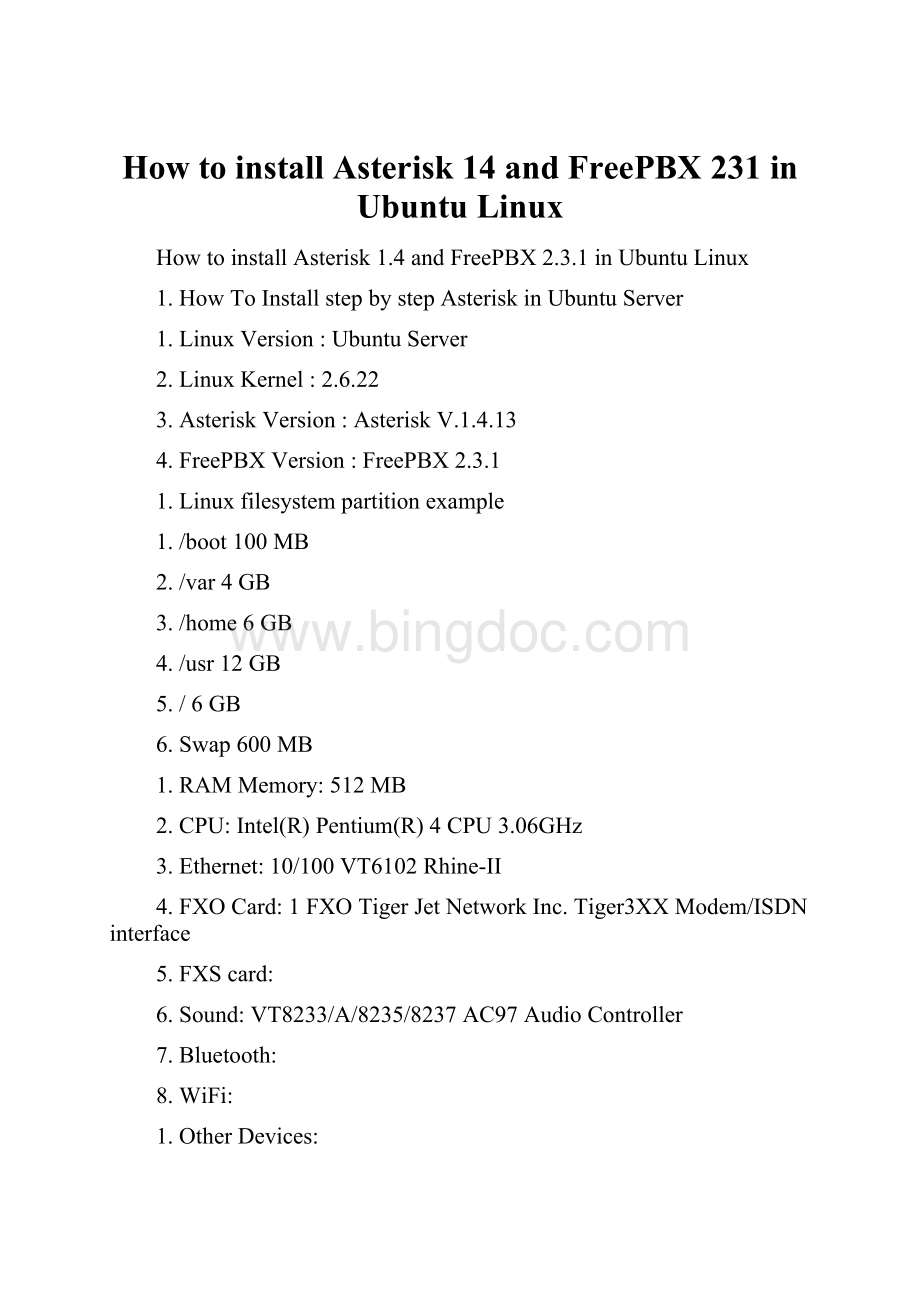
4.FXOCard:
1FXOTigerJetNetworkInc.Tiger3XXModem/ISDNinterface
5.FXScard:
6.Sound:
VT8233/A/8235/8237AC97AudioController
7.Bluetooth:
8.WiFi:
1.OtherDevices:
1.************************************************************************************************
2.************************************************************************************************
3.********************************PackagesInstall
4.************************************************************************************************
5.************************************************************************************************
1.AfterofinstallUbuntuLinuxthefirstthingthatweneedtodoischangetherootpassword
sudopasswdroot
password
1.Editthenextfile/etc/apt/sources.listanduncommentthenextpackagesrepositories
sudoeditor/etc/apt/sources.list
1.uncommentandaftersavetheeditedfile
debdapperuniverse
deb-srcdapperuniverse
1.FirstweneedtoinstallOpenSSHtocommunicatefromotherPCusingSSH.
sudoapt-getinstallopenssllibssl-devssh
1.Afterweneedtoinstallcompilationlibrary
sudoapt-getinstallgccmakeg++
1.ViewwhatkernelversionhasinstalledourUbuntuLinux
uname-a
1.afterofrunthecommandunameIcanseesomethinglikethat
Linux
MexRom
2.6.22-14-generic
#1
SMP
Sun
Oct
14
23:
05:
12
GMT
2007
i686
GNU/Linux
1.ThenIneedtosearchtheheaders,imagesandsourcesforkernel
apt-cachesearch2.6.22
1.weneedtoinstalltheheaders,imageandsourcesforthekernel
sudoapt-getinstalllinux-headers-2.6.22-14-genericlinux-image-2.6.22-14-genericlinux-source-2.6.22
1.tooweneedinstallthenextapplicationsnmapispracticetoviewwhatporsthaveopenourlinuxsystmen,lynxtoseeanywebsitefromCLIandemacstofilesedit
sudoapt-getinstallnmaplynxemacs21
1.WewillinstallfestivalbeacuseisveryimportantformakeAGIswithasteriskandanyprogramminglanguage
sudoapt-getinstallfestivalfestival-dev
1.WeneedthenextlibrarytoAsterisk
sudoapt-getinstallncurses-basencurses-binncurses-termlibncurses5libncursesw5libncurses5-devlibncursesw5-dev
1.Tooisnecessarytoinstallthenextlibrary
sudoapt-getinstallzlib1gzlib1g-dev
1.ThislibraryarerequiredbyFreePBX
sudoapt-getinstallbisonbison-doc
1.libraryrequiredforFreePBX
sudoapt-getinstalllibxml2libxml2-dev
sudoapt-getinstalllibtiff4libtiff4-dev
1.libraryrequiredforFreePBXforaudioprocessing
sudoapt-getinstalllibasound2libgsm1libltdl3libpq4libspeex1libsqlite0libtonezone1libaudiofile0libaudiofile-dev
1.ifyouwillinstallaSangomaCardthenyouwillneedinstallthenext
sudoapt-getinstallflex
1.ThislibraryarenecessarytoAsteriskDocumentationandinstallnewversionsofAsteriskandFreePBX
sudoapt-getinstallsubversioncurldoxygen
sudoapt-getinstalllibnet-telnet-perlmime-constructlibipc-signal-perllibmime-types-perllibproc-waitstat-perl
1.InstallApachewebservertoaccesfromanycomputertoFreePBXGUI
sudoapt-getinstallapache2
1.PHPLibrarysrequiredforFreePBX
sudoapt-getinstallphp5php5-cliphp5-mysqlphp-pearlibapache2-mod-php5php5-curlphp5-gdphp-db
1.WeneedinstallMySQLDatabaseservertomanagethecdrinformationandasteriskconfigurationfromFreePBX.
sudoapt-getinstallmysql-client-5.0mysql-server-5.0libmysqlclient15-dev
1.AfterofInstallMySQLmaybeweneedmakeanychangesthese
WeneedentertherootpasswordtoMySQLServer
ChangetheinformationofInternetSiteandselectoftypelikethis
localhost.localdomain
3.********************************AsteriskPackageCompilations****************************
1.inthissecondstepweneedcreateanewfoldertoputtheasteriskpackagesdownloaded
mkdir~/asterisk
cdasterisk
1.Downloadthenextfilesandsaveinthenewfoldercreated
1.Downloadasterisk-perlthismodulewillallowusprocesstheAsteriskConfiguration
wgethttp:
//www.cpan.org/modules/by-category/25_Bundles/Asterisk/asterisk-perl-0.10.tar.gz
1.Thesefilesarerequirestocontrolthemp3andotheraudiofilessuchasGSM,Ulaw,alawfilesetc.
//superb-
wget
1.DownloadFreePBXPackagethatisthemainapplicationtoconfigureasteriskfromawebnavigator
1.AsteriskPackages
1.Ifwehaveadigiumcardtoconnectthepstntoourvoipnetworkthenweneeddownloadandinstallthenextpackage
1.voicesinenglishforAsterisk
1.wegothefollowingdirectory
cd/usr/src/
1.wedecompressthelamepackageandwecompileandtoinstall
sudotar-xvzf~/asterisk/lame-3.97.tar.gz
cdlame-3.97
sudo./configure--prefix=/usr--sysconfdir=/etc
sudomake&
&
sudomakeinstall
1.wedecompresssoxpackageandweinstallthislibrarytoprocessmultimediafiles
sudotar-xzvf~/asterisk/sox-14.0.0.tar.gz
cdsox-14.0.0
sudo
./configure
make
make
install
1.WeneedtoinstallAsterisk-PerltoprocesstheAsteriskFileConfiguration
sudotar-xzvf~/asterisk/asterisk-perl-0.10.tar.gz
cdasterisk-perl-0.10
sudoperlMakefile.PL
sudomakeall
sudomakeinstall
1.TodescompressFreePBX
cd/usr/src
sudotar-xzvf~/asterisk/freepbx-2.3.1.tar.gz
cd/usr/src/freepbx-2.3.1
1.BegintoinstallthedatabaseforAsteriskinMySQL
2.FirstWeneedtoaccesstoMySQLCLI,enterthepasswordroot,ifyoudon'
thaveconfigurethepasswordrootformysqlthenisveryimportantthatyomakethisstep.
mysql-uroot-p
ENTER
show
databases;
use
mysql
;
1.Changetherootpasswordifyoudonthavemakeit
update
user
set
password
=
password("
PaSsWoRd"
)
where
"
root"
1.Createtheasteriskuserformysql
grant
all
privileges
on
*.*
to
asterisk@localhost
identified
by
4st3r1sk"
flush
privileges;
exit
1.Entettomysqlusingtheasteriskusercreated
-u
asterisk
-p
1.createthedatabaseforAsteriskConfigurationandCDRinformation
create
database
asteriskcdrdb;
asterisk;
exit
1.dumpthedatabaseschemathatisinSQLFolderofFreePBXinstallationdirectory
-p
<
/usr/src/freepbx-2.3.1/SQL/newinstall.sql
asteriskcdrdb
/usr/src/freepbx-2.3.1/SQL/cdr_mysql_table.sql
1.FinishtheMySQLConfiguration
1.CreatetheuserforAsteriskandchangehimpassword
sudogroupaddasterisk
sudouseradd-c"
PBXasterisk"
-d/var/lib/asterisk-gasteriskasterisk
sudopasswdasterisk
1.CreatethenextdirectorywhereAsteriskwillputthePIDAsteriskRun
sudomkdir/var/run/asterisk
sudochownasterisk:
asterisk/var/run/asterisk
1.AddtheAsteriskuserforApache
sudoemacs/etc/group
www-data:
x:
33:
asterisk
1.pressctrl+xctrl+s,parasalirctr+x,ctr+ctosaveandquit
1.Searchtheapacheconfigurationusingthefindcommand
find/etc/apache2/-typef|xargsgrepGroup
1.Editthenextfile
sudoemacs/etc/apache2/apache2.conf
1.tosearchenEmacspressCtrl+sandenterthetexttosearch
2.ChangedefaultuserforApachebyasteriskuser
User
www-data
Group
1.changeby
1.saverandquit(tosavectrl+xctrl+s,toquitctr+x,ctr+c)
1.executethenextcommandtochangethepermissionsofphplibsessions
sudochown-Rasterisk/var/lib/php5
1.Editthephpfileconfigurationandmodifythefollowingphpproperties
emacs
/etc/php5/apache2/php.ini
upload_max_filesize=32M
max_execution_time=120
max_input_time=120
1.createtheAsteriskdirectroryin/usr/src
mkdir
/usr/src/asterisk
cd
/usr/src/asterisk
1.decompressthelibprilibrary
sudotarzvxf~/asterisk/libpri-1.4.1.tar.gz
1.decompressthezaptellibrary
sudotarzvxf~/asteri